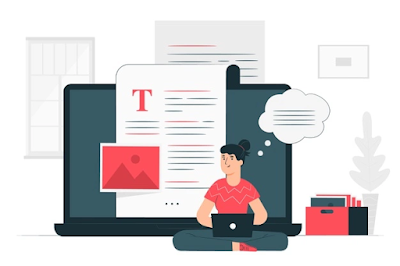Because of Google's Core Web Vitals scores, site speed and user experience have risen to the top of the priority list for all publishers. If you ask any publisher why their pages are taking so long to load, they will most likely point to advertisements.
While header bidding continues to be a mystery in the ad tech industry, there's a new kid on the block (Footer Bidding) who promises a better user experience as well as faster website loading times for advertisers.
In this article, we'll go over the basics of footer bidding, including its advantages and disadvantages, as well as its implementation and how it differs from header bidding.
What is Footer Bidding and how does it work?
Prior to discussing footer bidding, let's take a look at how header bidding functions.
It is necessary to embed the wrapper's code (Javascript) in the website's header in order to implement header bidding. The framework and auctioning for ads on the page are activated as soon as the page is loaded in this configuration, and the auctioning process begins immediately. This frequently has a negative impact on page speed because advertisements are competing with other assets on your page (images, videos, text, etc.)
To put it another way, header bidding can cause a slower page load time. Because header bidding operates from within the user's browser, page latency increases and the user must wait longer for the page to load; this is a major dealbreaker for many publishers who are unwilling to compromise their users' experience in exchange for increased revenue.
Enter the Footer Bidding feature. The concept is straightforward in this case: Don't respond to any ad requests until the page has completely loaded on your computer.
The user experience and page loading speed are given top priority in footer bidding. It enables you to begin bidding as soon as the page has completely loaded. After all web elements such as tracking pixels, images, and content have been fully loaded, publishers can defer ad requests to Google Ad Manager and Prebid until the entire website has been loaded.
The wrapper code, on the other hand, is still included in the website's header in this case. This type of bidding is referred to as "footer bidding" only because it operates in the opposite direction of header bidding.
The Advantages and Disadvantages of Footer Bidding:
I. Advantages of footer bidding include:
Footer bidding has a number of distinct advantages over header bidding, including the following:
1. Improved User Interface (UI)
The improved user experience provided by footer bidding is the most significant advantage of this method. The fact that it allows you to load the website's content first increases the likelihood that users will consume the content, remain engaged, and also view the advertisements.
2. Improved search engine rankings:
Because Google is constantly prioritizing page-speed and user experience, implementing footer bidding can also assist publishers in improving their SEO rankings in search results.
3. Increasing the number of demand partners:
Due to the fact that the page has already been loaded, another advantage of implementing footer bidding is that publishers are no longer restricted to a specific number of bidders. As a result, even though they will lose some impressions, they will be able to drive higher CPMs by adding more demand partners because the bidding will take place after the page has loaded.
II. Disadvantages of footer bidding:
It goes without saying that footer bidding is not for everyone. The following are some of its disadvantages:
1. Ads that are late to load:
If you use footer bidding, your advertisements will appear to load quite slowly. If the content on your website does not load quickly, you may incur revenue losses.
2. It is not recommended for sites that already have loading issues.
Footer bidding will have an impact on revenue for sites that have not been optimized because your ads will not load unless the content does. It is necessary to ensure that the website loads at a lightning-fast speed in order to avoid this from happening. Because it will cause more harm than good, footer bidding should not be implemented on websites that have experienced loading issues in the past.
3. A decrease in visibility:
Footer bidding is not a good idea if your advertisements are located at the top of your content or above the fold. If your page doesn't load quickly, there's a good chance you'll see a significant reduction in the number of people who see your ads or placements. If you've placed advertisements in the header section or on the first page, it's possible that the user has already scrolled past them.
4. Control of every element of the site is required:
If you're running a WordPress site or if you have limited control over when different parts of the page can be loaded, footer bidding may not be the best option for you. If a publisher does not have complete control over their website, it will be impossible to implement footer bidding.
What is the best way to implement Footer Bidding?
In this section, we'll go over a few of the steps that you can take to put footer bidding into effect. We're going to assume that you're familiar with Javascript and that you already have a header bidding system in place on your website.
I. Increase the speed with which pages load:
1. PageSpeedInsights:
Make certain that your website loads as quickly as possible. Examine your loading speed in Page Speed Insights and determine if there is anything that can be done to make it more efficient.
2. Images and embedded content that load slowly:
We recommend using lazy-loading images to improve page loading speed because they can significantly reduce page loading time. Lazy-loading images can be accomplished through the use of a plugin or the Javascript libraries.
You can use the same logic to filter out embedded content as you would for regular content (YouTube videos and other iFrames). Both WordPress and jQuery have a large number of plugins available. Making sure that all of your embeds have the "data-src" attribute instead of the "src" attribute is critical.
3. Put off scripts and CSS:
You should defer the loading of non-essential scripts until the page has fully loaded in order to further improve performance. WordPress offers a variety of solutions in the form of plugins. Scripts can also be deferred using the HTML "defer" attribute, or they can be deferred using the JavaScript programming language.
II. Improve Ad loading:
publishers who wish to implement footer bidding should make certain that ad loading occurs as quickly as possible as well. In order for the code to be loaded when it is needed, it must first be loaded. It is also necessary that the user's browser is prepared to interact with the demand partners.
1. Preloading, prefetching, and preconnecting are all important.
The preload, dns-prefetch, and preconnect directives should all be used to load critical resources as soon as possible.
It is possible to include a preload directive in the HTTP headers that instructs the browser to immediately load core JavaScript functions even before the HTML is downloaded. Preload directives for Google Ad Manager can be sent in the HTML header of the page. Preconnect directives in the HTML are used to preconnect to all of our header bidding partners' RTB endpoints, in a similar fashion.
2. Load timeout (in milliseconds):
It is possible that a page will not load due to a server issue or a slow internet connection in some circumstances. It's possible that a specific image or video simply won't load. As a result, the ad auction would never begin in this instance, resulting in a loss of impressions as well as monetary loss.
As a result, it is a good practice to include a timeout of several seconds. As a result, even if the page hasn't completely loaded, the ad auction will begin.
$(document).ready(function() {
window.adsLoadTimer = setTimeout(function() {
if (!window.prebidAuctionRun) {
window.prebidAuctionRun = true;
runPrebidAuction();
}
},5000);
});
// Normal connection: Run auction when the window.load() event occurs.
$(window).on(‘load’, function () {
if (!window.prebidAuctionRun) {
window.prebidAuctionRun = true;
clearTimeout(window.adsLoadTimer);
runPrebidAuction();
}
});
Concluding Remarks: Footer Bidding can assist publishers in keeping up with Google's push for a better user experience while also improving their performance on Core Web Vital metrics. Moving their stack to run through footer bidding has a positive impact on user experience and page load time without having a negative impact on the bottom line for publishers who have well-optimized sites.
Keep in mind, however, that it is not suitable for everyone. Of course, it aids in the delivery of a better user experience as well as acceptable performance. However, it has not yet gained widespread acceptance, at least not yet.
What are the benefits of using AdPushup's Header Bidding Solution?
The time required is 2 minutes.
In addition to being a lightweight and fully automated programmatic advertising solution, AdPushup's header bidding solution is also integrated with more than 25 world-class demand partners. Here are some of the most important features and capabilities of the product:
1. Increased revenue is a result of more intense competition.
The greater the number of buyers available, the greater the likelihood that all types of available inventory, including both premium and unsold inventory, will be filled.
2. You have the freedom to bring your own demand.
We recognize that publishers may already have established relationships with header bidding demand partners that they do not wish to terminate; however, our bidding engine allows you to onboard these partners and have them compete with our premium demand sources for your inventory. Win-win.
3. Monitoring of bids and resolution of discrepancies
The header bidding solution provided by AP monitors and records all bids placed by buyers, which can then be reviewed by the publishing company. In the event of a discrepancy between the recorded bids and the final yield, we have a process in place to resolve the discrepancy.
4. Support for advertisements in multiple formats
AP's header bidding engine takes into account bids for all of the ad unit sizes that can be accommodated within the ad container — this results in a larger pool of bids and helps to maximize the revenue generated by each and every ad impression displayed.
5. Header bidding services that are managed
Each new header-bidding partner increases yield, but at the expense of adding more code and complexity, resulting in a setup that is cluttered and time-consuming. AP uses machine learning and data science to provide managed header bidding services, which help publishers maximize their yield while bringing order to the chaos of the Internet marketplace.
6. Enhance your financial security and stability by investing in yourself.
Publishers who use traditional RTB-based programmatic setups are in the dark when it comes to big data. When using AP, publishers have access to all of the relevant metrics on their accounts, which helps them to feel more secure about their financial future and stability. You will receive extensive documentation as well as ongoing support to ensure that the partnership is transparent throughout.
7. Demand Partner Selection Made Automatically
An auction's yield can be significantly influenced by the number and type of demand partners participating in the auction—too many partners can slow down the process, while too few partners can eliminate bid competition.
For each transaction, the AP engine automatically determines the optimal number of partners to use.